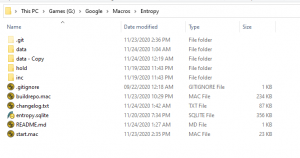Install: Difference between revisions
No edit summary |
|||
| Line 1: | Line 1: | ||
tl;dr - Download the zip [https://gitlab.com/exspes/entropy/-/archive/master/entropy-master.zip Entropy] and extract the zip in the macros folder of MQ. Copy the [https://entropy.exspes.com/file/custom.inc custom.inc] in to the data folder | tl;dr - Download the zip [https://gitlab.com/exspes/entropy/-/archive/master/entropy-master.zip Entropy] and extract the zip in the macros folder of MQ. Copy the [https://entropy.exspes.com/file/custom.inc custom.inc] in to the data folder | ||
Start the mac up. | Start the mac up. | ||
= Download = | = Download = | ||
Obtain a copy of the macro here: [https://gitlab.com/exspes/entropy/-/archive/master/entropy-master.zip Entropy]<br/> | Obtain a copy of the macro here: [https://gitlab.com/exspes/entropy/-/archive/master/entropy-master.zip Entropy]<br/> | ||
== folders == | == folders == | ||
Once you have downloaded the macro, install it in the following folders. | Once you have downloaded the macro, install it in the following folders. | ||
<code>macros/entropy</code> - Contains all the main macro and main database file<br/> | <code>macros/entropy</code> - Contains all the main macro and main database file<br/><code>macros/entropy/inc</code> - Contains all the macro includes<br/><code>macros/entropy/data</code> - Will contain all files the macro creates<br/> | ||
<code>macros/entropy/inc</code> - Contains all the macro includes<br/> | |||
<code>macros/entropy/data</code> - Will contain all files the macro creates<br/> | |||
Add [https://entropy.exspes.com/file/custom.inc custom.inc] file to your data directory (Right click-save as)<br/> | Add [https://entropy.exspes.com/file/custom.inc custom.inc] file to your data directory (Right click-save as)<br/> | ||
<strong>It is YOUR job to backup the data folder</strong> | |||
== files == | |||
[[File:Install directory.png|left|thumb]] | |||
| Line 57: | Line 51: | ||
mode.inc - all off design modes | mode.inc - all off design modes | ||
</pre> | </pre> | ||
=== macros/entropy/data === | === macros/entropy/data === | ||
Revision as of 05:16, 8 May 2021
tl;dr - Download the zip Entropy and extract the zip in the macros folder of MQ. Copy the custom.inc in to the data folder Start the mac up.
Download
Obtain a copy of the macro here: Entropy
folders
Once you have downloaded the macro, install it in the following folders.
macros/entropy - Contains all the main macro and main database filemacros/entropy/inc - Contains all the macro includesmacros/entropy/data - Will contain all files the macro creates
Add custom.inc file to your data directory (Right click-save as)
It is YOUR job to backup the data folder
files
macros/entropy
changelog.txt - macro history of changes start.mac - main macro entropy.sqlite - main macro data repository
macros/entropy/inc
class.ber.inc - berserker class.brd.inc - bard class.bst.inc - beastlord class.clr.inc - cleric class.dru.inc - druid class.enc.inc - enchanter class.mag.inc - magician class.mnk.inc - monk class.nec.inc - necromancer class.pal.inc - paladin class.rng.inc - ranger class.rog.inc - rogue class.shd.inc - shadowknight class.shm.inc - shaman class.war.inc - warrior class.wiz.inc - wizard common.inc - all common subs/functions control.inc - all / commands and binds events.inc - all events initialize.inc - all mac startup and initialization routines mode.inc - all off design modes
macros/entropy/data
custom.inc - all of your custom routines (this file is not includes. DL and add it) all custom character databases - added on mac first start zone database - added on mac first start shared database - added on mac first start loot database - added on mac first start
Plugins
The following plugins are required.
mq2collections mq2moveutils mq2nav mq2dannet MQ2lua mq2sqlite
All of these plugins are available on Builder, RedGuides and MMOBugs
Starting
Do a /mac entropy\start.mac
if it yells at you for not having some plugins started, start them up and try the command again.
When you see something along this line
Entropy::200707.01 Palatial Guild Hall::guildhalllrg_int Help::/aux or /command aux Ready::3.35s
You are right as rain.. (your numbers may vary)
new build
New builds and update with database changes will always take a little longer. It is advised you start 1 toon up first, let the changes be made, then start the remaining toons.
A new start looks like so:
<video src="https://entropy.exspes.com/wiki/images/4/4b/Mac_start_complete.mp4" controls="">
Note the delay on the character schema update. This portion will always take the longest.
options
You can start the mac with up to four (4) options.
| auto | [True/False] allows you to start the mac in auto.. or not.. |
| debug | allows you to start the mac with a debug option enabled |
Example:
/mac entropy\start.mac debug:cast auto:true debug:rez
Order is not important, syntax is.
custom.inc
The custom.inc file is kept complete separate so it will never get overwritten on a DL/update/whatever.
All custom hooks, subs, engine settings will go in this file. What you do in here is your business. There is no support for it.