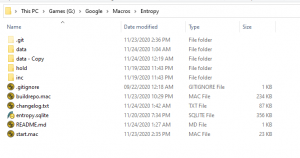Install
tl;dr - Download the zip Entropy and extract the zip in the macros folder of MQ. Copy the custom.inc in to the data folder Start the mac up.
Download
Obtain a copy of the macro here: Entropy
folders
Once you have downloaded the macro, install it in the following folders.
macros/entropy - Contains all the main macro and main database file
macros/entropy/inc - Contains all the macro includes
macros/entropy/data - Will contain all files the macro creates
macros/entropy/lua - Contains all the Lua files
Add custom.inc file to your data directory (Right click-save as)
It is YOUR job to backup the data folder
files
macros/entropy
changelog.txt - macro history of changes start.mac - main macro entropy.sqlite - main macro data repository
macros/entropy/inc
class.ber.inc - berserker class.brd.inc - bard class.bst.inc - beastlord class.clr.inc - cleric class.dru.inc - druid class.enc.inc - enchanter class.mag.inc - magician class.mnk.inc - monk class.nec.inc - necromancer class.pal.inc - paladin class.rng.inc - ranger class.rog.inc - rogue class.shd.inc - shadowknight class.shm.inc - shaman class.war.inc - warrior class.wiz.inc - wizard common.inc - all common subs/functions control.inc - all / commands and binds events.inc - all events initialize.inc - all mac startup and initialization routines mode.inc - all off design modes
macros/entropy/data
custom.inc - all of your custom routines (this file is not includes. DL and add it) all custom character databases - added on mac first start zone database - added on mac first start shared database - added on mac first start loot database - added on mac first start
Plugins
The following plugins are required.
mq2collections mq2moveutils mq2nav mq2dannet MQ2lua mq2sqlite
All of these plugins are available on Builder, RedGuides and MMOBugs
Lua
Set the Lua Required Path to be: macros\entropy\lua\?.lua
Starting
Do a /mac entropy\start.mac
if it yells at you for not having some plugins started, start them up and try the command again.
When you see something along this line
Entropy::200707.01 Palatial Guild Hall::guildhalllrg_int Help::/aux or /command aux Ready::3.35s
You are right as rain.. (your numbers may vary)
new build
New builds and update with database changes will always take a little longer. It is advised you start 1 toon up first, let the changes be made, then start the remaining toons.
A new start looks like so:
<video src="https://entropy.exspes.com/wiki/images/4/4b/Mac_start_complete.mp4" controls="">
Note the delay on the character schema update. This portion will always take the longest.
options
You can start the mac with up to four (4) options.
| auto | [True/False] allows you to start the mac in auto.. or not.. |
| debug | allows you to start the mac with a debug option enabled |
Example:
/mac entropy\start.mac debug:cast auto:true debug:rez
Order is not important, syntax is.
custom.inc
The custom.inc file is kept complete separate so it will never get overwritten on a DL/update/whatever.
All custom hooks, subs, engine settings will go in this file. What you do in here is your business. There is no support for it.